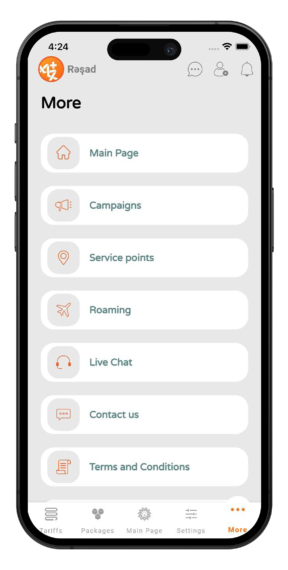Home Page
The updated Naxtel Plus is now more convenient to use. You can see the tariff and status of the number on the “Home page”.
You can easily increase your balance by entering the “Increase your balance” section, and you can also use other services by moving that section to the right or left.
You can control your internet, minutes and SMS packages by sliding the balance section located at the bottom to the right. At the same time, it is possible to get detailed information about your active package by touching these sections.

Number management
You can see and manage the numbers in your account by entering the “Manage numbers” section from the top right menu. At the same time, it is possible to add one or more numbers to your account from the “add new number” section.

Number search
Enter the number you want to get in the “Number Search” area to find out its suitability and price for sale.
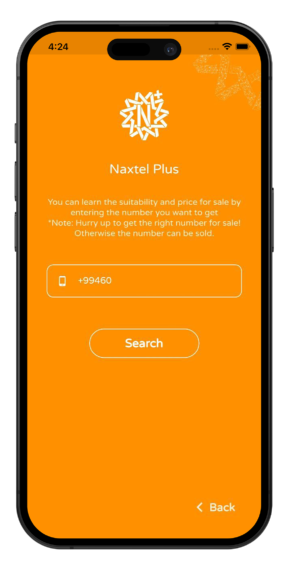
Tariff
In this section, you can learn more about the Tariffs and connect quickly by selecting a tariff that meets your needs.
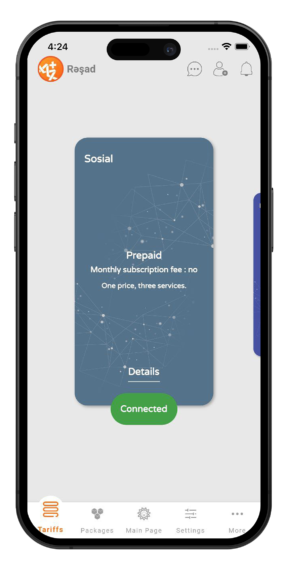
Packages
In this part, you may learn more about the call and internet packages, as well as select and activate the one that best meets your needs.
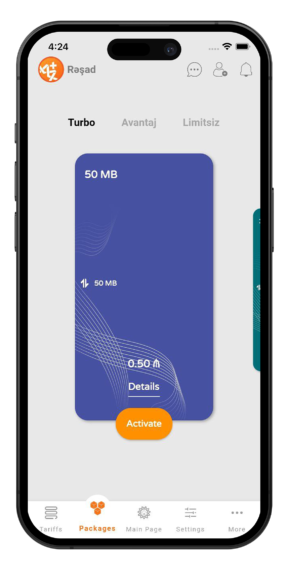
"More" menu
Other functions of the application are placed in the “More” menu.
In this section, you can see the cities and regions where Naxtel Sales and service centers are located in the “Service points” section.
From the “Roaming” section, it is possible to get detailed information about the countries and tariffs where the roaming service is used.
You can direct your questions and suggestions to the Call center operators by entering the “Live support” section.
Detailed information about new and current campaigns is located in the “Campaigns” section of the “More” menu.